How to Order
When you see a product you like simply type in the quantity you wish to buy and click the 'Buy' button.
You can view 'Your Basket' at any time by clicking the 'Basket' button at the top of the page.
Your Basket page:
You can remove items from your basket by entering a quantity of '0' next to the product and clicking the 'Update Basket' button.
You can change the quantity of each product. Remember to click the 'Update Basket' button.
When you have finished shopping click the 'Checkout' button. Either login using details from an existing account (if you have forgotten your password click on the link and we will send it to you) or fill in the required details.
It is optional to create a new account at Kenfield. If you would like to create an account, type in a password.
If you are a new customer please enter your invoice and delivery details. If you are a returning customer you can choose existing addresses to use for invoices and deliveries or add new ones.
How to measure guide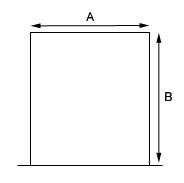
- Measure the width of opening A
- Measure the height of opening B
- Check specifications for PVC/Overlap using “recommended use” in PVC specification table
- Specify whether the curtain will be for face or under lintel fixing.
- If in doubt, please check with us
